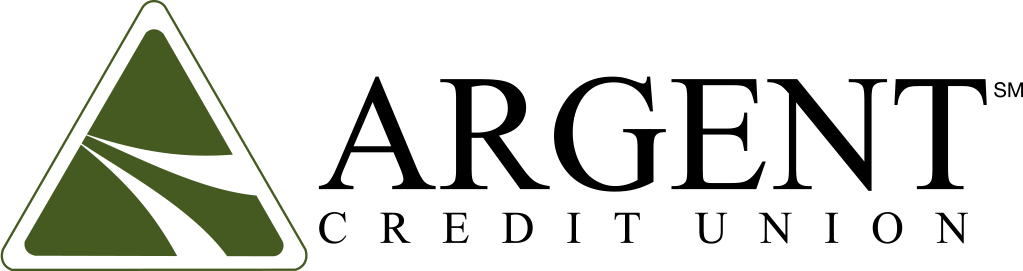Digital Wallet
Add your Argent cards to your phone for fast, secure checkouts anywhere you go.

Simplify Your Spending with a Digital Wallet
A digital wallet turns your smartphone or tablet into a convenient, secure payment device for making purchases in-store, in apps, and on the web.
Use Apple Pay®, Google Pay®, or Samsung Pay® to make point of sale payments with your Argent VISA® Debit Card, Argent VISA® Platinum Card, or Argent VISA® Platinum Rewards and Cash Rewards Cards.
Transactions are safe and confidential, as merchants never receive your credit or debit card information. Instead, a device-specific account number is used to represent your card.
Click on the link below to contact us for more information.

Online Payments Made Easy
Click to Pay is a simple, speedy, and safe way to get through the online checkout line using your Argent VISA® Platinum Card, Argent VISA® Rewards or Cash Rewards Cards, and your Argent VISA® Debit Card.
Just follow these three steps:
- Create a Click to Pay account.
- Go shopping! Click to Pay is offered as a payment method at most merchants.
- When you’re done shopping, simply click the Click to Pay button.
It’s easy. It’s safe. It’s secure.
- Use a single login from any device
- Guard your data behind multiple layers of security
- Keep earning rewards
Look for the Click to Pay button when you shop online.
Apple Pay® FAQ
What devices support Apple Pay?
iPhones, iPads, Apple Watches, and Macs all support Apple Pay.
How do I get started using Apple Pay?
Open the pre-installed Apple Wallet app on your device, swipe down, and tap the plus sign. Use your iSight® camera to enter the card or add it manually. More information can be found here.
Where and how can I use Apple Pay?
You can use Apple Pay at more than 220,000 locations in the U.S. Look for the wireless payment symbol in stores, or the “Apple Pay” / “Buy with Apple Pay” button in apps. To pay in store, simply hold your phone on or near the pay terminal and double-click to confirm the transaction.
When I’m paying in store using my debit card, should I choose “debit” or “credit” on the terminal?
We recommend choosing “credit” for the most consistent Apple Pay experience.
Will I have to sign a receipt?
As with a plastic card, you may be asked to sign a receipt depending on the store and the transaction amount.
Why is my transaction amount sometimes reported differently in Wallet?
Some financial institutions provide only the initial authorization amount, which can differ from the final amount. This is common at restaurants, gas stations, hotels, and car rental companies. Always refer to your credit or debit card statement for final details.
How do I return an item that I bought using Apple Pay in a store?
The cashier will use the Device Account Number to locate the purchase and process the return. To see the last four digits of your Device Account Number, go to Wallet, tap the card, then tap the information icon. If the cashier needs your card details, follow the same steps you would when making a payment.
What should I do if my iPhone® or iPad™ is lost or stolen?
Go to iCloud® or use the Find My iPhone® app to suspend or permanently remove the ability to pay with Apple Pay using that device. Your cards will be suspended or removed from Apple Pay even if your device is offline.
Can I continue to use my plastic card if I suspend or remove my card from Wallet?
Yes. Only your device-specific account number is affected when you suspend or remove your cards in Wallet.
Google Pay® FAQ
What devices support Google Pay?
Google Pay is available for any NFC-enabled Android mobile device.
How do I get started using Google Pay?
First, download the Google Pay app from the Google Play Store. If your Argent Credit Union card is already linked to your Google account, you can simply add it to the Google Pay app by confirming a few details. Adding a new card is as simple as snapping a picture.
How do I pay with Google Pay?
To pay, simply unlock your device (no need to open the app). Hold the back of your device near a contactless payment terminal. Your phone will beep or vibrate, and you’ll receive a confirmation on-screen letting you know the payment was made.
Which Argent Credit Union cards can I use with Google Pay?
You can use your Argent VISA® Platinum Card, Argent VISA® Rewards Card, or Argent VISA® Debit Card with Google Pay. Google Pay is not currently available for Argent business cards.
Are my payments safe with Google Pay?
Yes. When you use Google Pay, your Argent Credit Union card number or other financial information isn’t stored on your phone or given to the merchant. A unique virtual account number is created specifically for that card on your device.
Is Google Pay free?
Yes. However, be aware that message and data rates may apply, depending on your data plan.
How do I change my default card to my Argent card?
You’ll delete your old card from Google Pay and add your new one. To do this, do the following:
- Open Google Pay.
- Select the card you want to delete to get to the “back of card” view.
- Select “Remove card”.
- To add the new card, press the “+” symbol and follow the step-by-step instructions.
How do I change my default card to my Argent card?
The first card you add to Google Pay will automatically become your default card. To change your default, do the following:
- Open Google Pay.
- Tap on your preferred card to get the “back of card” view.
- Select “Set as default card”.
Where can I get more information on Google Pay?
More information is available here.
Samsung Pay® FAQ
What is Samsung Pay?
Samsung Pay is a safe and simple way to make mobile payments with select Samsung Galaxy devices, and it works at almost any retailer where you can swipe or tap your card.
Where can I use Samsung Pay?
Samsung Pay works almost anywhere you can swipe or tap your card, from the grocery store to the coffee shop to your favorite clothing stores. However, Samsung Pay doesn’t work currently at most gas station pumps.
How does Samsung Pay work?
Samsung Pay uses proprietary technology that works with both Magnetic Secure Transmission (MST) and Near-Field Communication (NFC) to make contactless mobile payments. MST and NFC enable you to make secure transactions at virtually every card reader where you can swipe or tap your card.
Which devices will support Samsung Pay?
Please visit here for a full list of compatible devices.
How do I get Samsung Pay?
Samsung Pay is preloaded onto Samsung devices when purchased. However, you may need to visit the Google Play Store to download the app.
Which cards can I add to Samsung Pay?
You can use your Argent VISA® Platinum Card, Argent VISA® Rewards Card, or Argent VISA® Debit Card with Google Pay. Google Pay is not currently available for Argent business cards.
How can I add my card?
Cards can be easily added to Samsung Pay by using your device’s camera to scan in your card’s information or by manually inputting the card information yourself.
Will I receive a receipt after purchasing with Samsung Pay?
When paying with Samsung Pay, you’ll receive and sign a receipt for your purchases, just as you would with a physical card. You won’t receive a separate physical or digital receipt from Samsung Pay.
How can I keep track of purchases I’ve made with Samsung Pay?
Most transactions made through Samsung Pay are viewable shortly after processing, for one month from the time of purchase. Simply open the app and tap on a card to see all the Samsung Pay transactions made with that card. Additionally, a notification with your transaction details will be sent to your device after each Samsung Pay purchase.
Where can I get more information on Samsung Pay?
More information is available here.
Explore More e-Services
Direct Deposit
Access your money much faster with direct deposit — the no-hassle, effortless way to deposit money into your checking or savings account.
E-Statements
Simplify your finances — switch to free E-Statements today. Enjoy faster delivery, less clutter, and secure, 24/7 access to your accounts.
CardValet®
Manage your debit card account from anywhere. CardValet lets you safeguard your cards from fraud with customized alerts and spending limits.