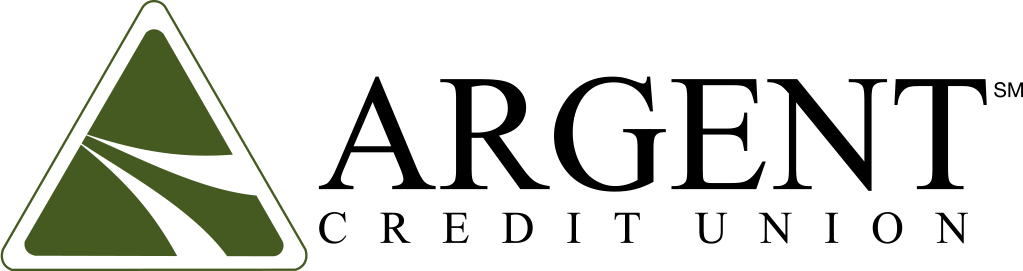Online Banking

Online Banking
Our goal is to offer services to make your life easier. Online Banking is one of those services. It’s a free, secure way to manage your accounts online.
WHAT CAN YOU DO?
-
- View your account balance and history
- Transfer funds between your Argent accounts
- Transfer funds to other banking institutions
- Use Zelle®, a fast and easy way to send and receive money with friends and family
- Apply for a loan or credit card
- Open a savings account or purchase a Share Certificate
- View, download, and print your account statement (eStatements)
- Schedule and pay bills for FREE
- Update your address and telephone information
- Change your password
- Set up email alerts to notify you of activity on your account
- Reorder checks
- And more
Getting Started
Managing your money from home is all up to you. Here’s what you need to do to get started:
New User:
- Create a six (6) character long Username that contains at least one (1) letter
- Create at least a six (6) character Password that contains a mix of letters, numbers or symbols
- Remember that passwords are case sensitive
- You will receive a one-time security passcode via phone or email
- Type the code into the registration code box in Online Banking to complete the steps to finish the setup process
- Your new Username and Password will now be used to log in to Mobile Banking as well
If you use the Argent Mobile App, simply select sign up at the bottom of the mobile app login page.