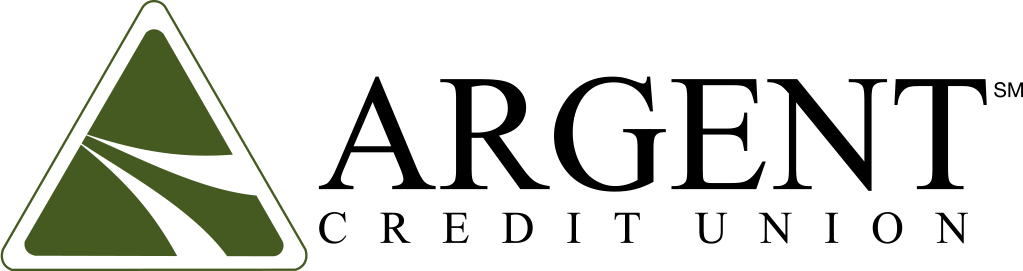Checking Switch Kit
We’ve made moving your checking account to Argent Credit Union simple with our easy-to-follow Switch Kit.
Three Convenient Ways to Open an Argent Checking Account
How to Switch to Argent Credit Union
1. Open a Checking Account with Argent
Start by opening your new checking account at Argent Credit Union.
- Check your membership eligibility.
- Open your account with an initial deposit of as little as $5 and transfer funds anytime.
- Enjoy no monthly fees or minimum balance requirements.
- Receive a free debit card with Visa®’s Zero Liability Fraud Protection.
Get started today and set the foundation for a smooth transition.

2. Change Your Direct Deposit
Signing up for direct deposit is quick and easy:
- Complete our Direct Deposit Enrollment form by printing and filling it out by hand or completing it online.
- Submit the form to your employer or other payers via email, in person, fax, or mail.
- Monitor your account—it may take one or two pay periods for your first deposit to process.
Setting up direct deposit ensures seamless access to your funds without the hassle of paper checks.

3. Redirect Automatic Transactions
Move your automatic payments and direct deposits to your new Argent Checking Account or Argent Check Card.
- Update bill payments and ACH deposits with your new account details.
- Use online banking or contact billers directly to make changes.
- Have your Argent Account Number and our routing number (251082233) handy for updates.
- Optional: Some billers may require written notice—click below and use our Cancel Automatic Payments Letter if needed.
Finally, make sure all transactions are redirected before closing your old account.

4. Close Your Old Checking Account
Once all transactions have transitioned, it’s time to close your old account.
- Stop using your old account to prevent new transactions.
- Allow time for outstanding checks and payments to clear.
- Close your account online or contact your bank directly—many financial institutions allow account closures through online banking or a phone request.
- Optional: Some banks may require written notice—use our Request to Close Accounts Letter if needed.
Closing your old account ensures a clean break and prevents unnecessary fees.

Membership Features
Online Banking
A free, secure, 24/7 service that lets you manage all of your accounts online.
Mobile Banking
Bank from anywhere and on any device with our versatile mobile app.
Mobile Deposit
An easy, convenient, and secure way to deposit checks as soon as you receive them.
Direct Deposit
Receive your money up to two days earlier when you opt to be paid via direct deposit.
Zelle®
Make direct payments quickly and easily without disclosing your account information.
CardValet
Receive alerts on transactions, merchants, and locations when your debit card is used.
“Love this credit union. Always loyal to their customers and have earned my business for life. Always take care of those who take care of you!!”
– Brian W.
“Very friendly and helpful.”
– Marilyn M.
Switching Checking Accounts FAQs
Why should I switch checking accounts?
If you’re unhappy with high fees and minimum deposit requirements, limited checking features, or poor customer service at your current financial institution, then it’s probably time to switch.
What do I need to open an Argent Credit Union Checking Account?
You will need:
- A minimum of $5.00 to open your account.
- A valid driver’s license or DMV-issued I.D. card and your social security number.
- A physical address (sorry, no P.O. boxes). You can establish a P.O. Box as your mailing address once your account is opened.
If you plan to add a joint owner, you will also need the above information for them.
How can I minimize disruptions during the switch?
Follow our handy step-by-step Checking Switch Kit to ensure a smooth transition to your new Argent Checking Account.
What should I do if I encounter problems during the switch?
Having trouble making the switch? Contact our friendly customer service team for assistance in transferring your existing account to an Argent Checking Account.
Explore Other Great Ways to Save and Borrow
Savings Account
Unlock the potential of your savings with an account that lets you achieve your short-
and long-term objectives.
Certificates (CDs)
Help secure your financial future and earn more on your savings with risk-free growth and guaranteed returns.
Mortgages
Open new doors with our low rates, low down payments, and a range of flexible terms designed to suit your needs.