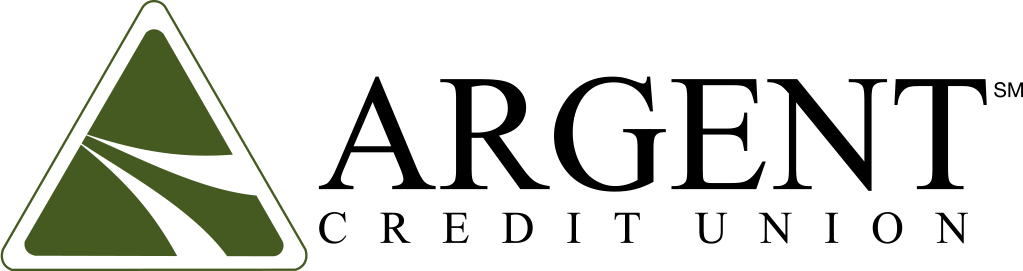Mobile Deposit FAQs
Mobile Deposit FAQs
What is Mobile Deposit?
By using Argent’s Mobile App, you can electronically deposit checks into your savings or checking account at the credit union with a mobile device. The App will prompt you through the process of taking photos of the front and back of your endorsed check in order to deposit it into your account.
Is there a fee?
There is no fee to use Mobile Deposit. Note, your mobile provider may charge you for data plan usage. Please refer to Argent’s “Fee Schedule“ for other associated fees that may apply.
How do I get started?
To use the Mobile Banking App, you must be enrolled in Online Banking. To sign up for Online Banking, click here.
I see the Mobile Deposit tab in the App, but I get a “not eligible” message?
Accounts that are in good standing are eligible for mobile deposit. You must also be 18 years or older. If you meet these criteria and still get this message, please contact the credit union for assistance.
What kind of checks cannot be deposited using Mobile Deposit?
• Foreign Items
• Savings Bonds
• Checks made payable to an estate
• Third Party Check Items (double endorsement items)
• Checks payable jointly, unless deposited into an account in the name of all payees
• Checks purported to be lottery or prize winning
• Checks previously endorsed by Argent Credit Union
• Checks that contain evidence of alteration
• Stale-dated or Post-dated checks
• Incomplete checks (missing date, missing payee, improper endorsement, etc)
• Items stamped “non-negotiable”
• Substitute Checks
• Checks previously submitted for deposit
• Checks from your other accounts at Argent
• Checks that are remotely created checks
• Checks or items prohibited by Argent Credit Union’s current procedures relating to the Service or which are otherwise not acceptable under the terms of your Argent Credit Union account
• Checks payable on sight or payable through drafts
• Money Orders
How do I endorse my check?
Use the restrictive endorsement as indicated below:
• For Mobile Deposit Only
Argent CU Account # XXXXXX
Signature
Your check will not be accepted for deposit if it does not contain your endorsement as noted above. In this situation, you will be notified that the item was rejected. In the event that an item was rejected due to a circumstance that you are able to subsequently correct, you may re-submit the corrected item.
What should I do with my check after I have submitted it via Mobile Deposit?
After receiving confirmation that the deposit was accepted, please store your check in a safe place for up to 90 days or until the deposit appears on your monthly statement. You are responsible for securely destroying the check or clearly marking it as “VOID” if you wish to keep it for your records.
What types of accounts can I deposit into?
You can make deposits into your savings or checking.
Is there a limit to how much I can deposit in a day?
There is a daily deposit limit of $5,000.00, with a maximum deposit limit of $11,000.00 per month.
When will my deposit be credited or available?
Business days are Monday through Friday, excluding Argent holidays. Mobile deposits received and accepted by 2:00 PM on business days will generally appear in your account by 5:00 PM the same day. Mobile deposits received and accepted after 2:00 PM will appear in your account by 5:00 PM the following business day. Deposit amounts may be adjusted for up to 2 business days after the deposit is made. Funds deposited will generally be made available no later than 2 business days from the day of deposit. Argent may make such funds available sooner or may extend the hold period beyond 2 business days based on such factors as new accounts, large deposits, redeposited checks, repeated overdrafts, reasonable doubt of collectability and emergency conditions.